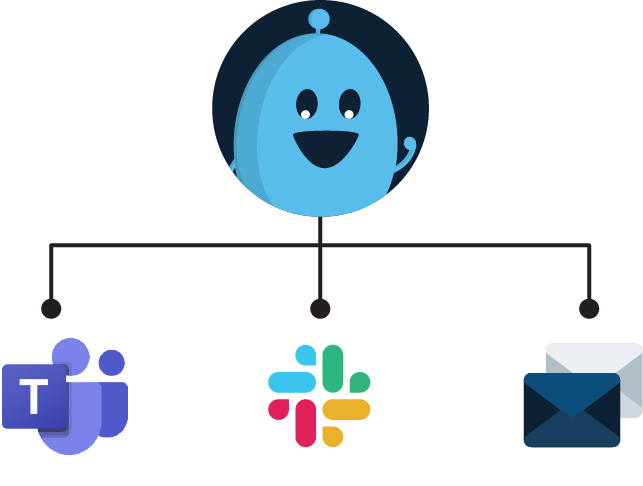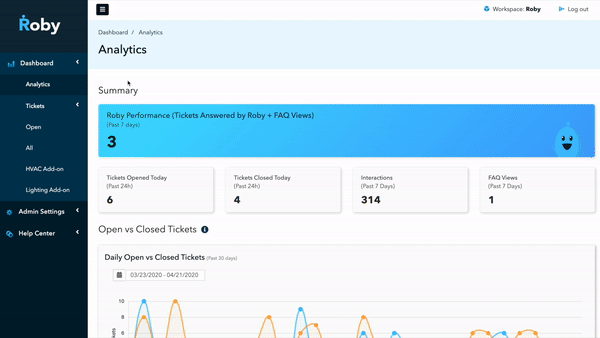Let's Get Started

1.
Add Roby to your Microsoft Teams. If you need a little help getting setup, you can find information here
2.
Create public channels like Support, New-hires or Facilities for employees to submit their requests. If you already have dedicated channels in place, simply add Roby to start managing incoming requests.
3.
Now that you are up and running, make a public announcement in #general to introduce Roby to your team! (Bonus: add our custom emojis/gifs to drive even more engagement and fun!)
4.
Logon to your admin portal anytime to gain insightful information from employees and a more complete understanding of your team’s performance.

Best Tool to Manage Tasks in Microsoft Teams
Check out the DEMO before you download it
Try it out Download Roby for Microsoft Teams NOW
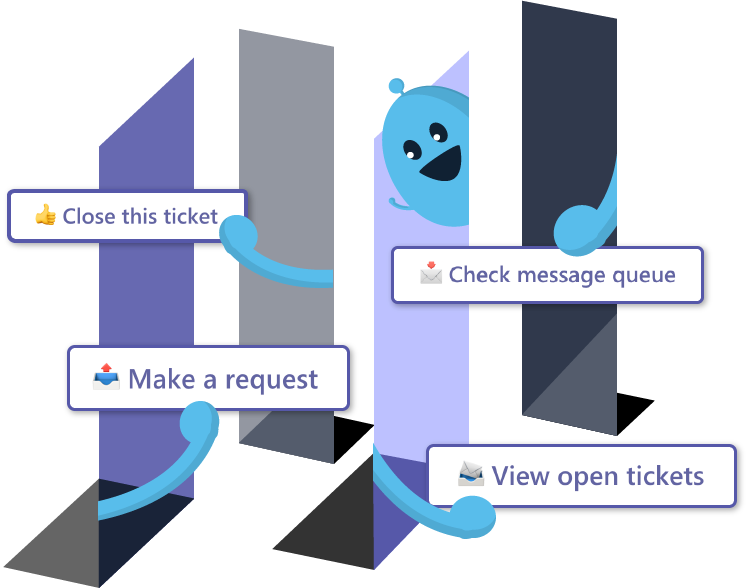

 Watch Roby in Action
Watch Roby in Action